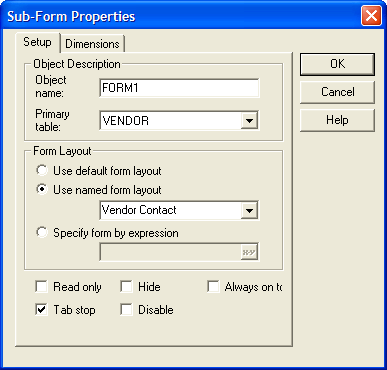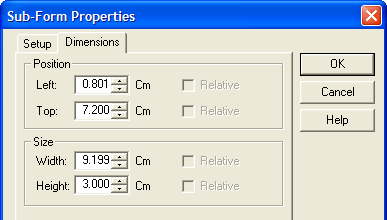Sub-Form Properties
IN THIS PAGE
Description
A list sub-form properties with examples included.
Setup Properties
Object Name
The name of the control.
:formname.controlname.object.name as C
Primary Table
The name of the table to which the parent form is bound.
:formname.controlname.form.source_db as C
Form Layout
The name of the other form to display.
:formname.controlname.form.name as C
Form by Expression
An expression that selects another form to display.
Read Only
Whether the sub-form is read only.
:browsename.controlname.form.readonly as L
Hide
Hides or displays the sub-form.
:formname.controlname . Object.visible as L
Always on Top
When checked the control is always on the top-most level of the form layout. No other form elements will over lap it.
:formname.controlname.object.always_on_top as L
Tab Stop
Enables or disables the ability to tab to the sub-form.
:formname.controlname . Object.tabstop as L
Disable
Enables or disables the tabbed control.
:formname.controlname . Object.Enabled as L
Dimension Properties
Left
Sets the horizontal position of the control.
:formname.controlname.object.left as N
Top
Sets the vertical position of the control.
:formname.controlname.object.top as N
Width
Sets the width of the control.
:formname.controlname.object.width as N
Height
Sets the height of the control.
:formname.controlname.object.height as N